본문은 야곰 아카데미 커리어 스타터 캠프를 통해 학습한 내용을 회고한 글입니다.

Touch Event Handling 사용
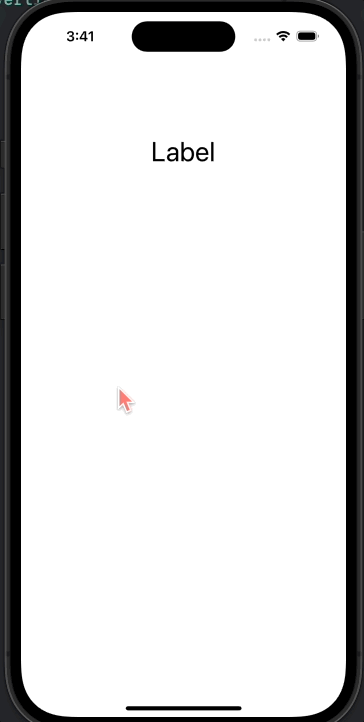
import UIKit
class ViewController: UIViewController {
var horizontalDirectionText = String()
var verticalDirectionText = String()
var touchLocation: CGPoint = CGPoint(x: 0, y: 0) {
didSet {
if touchLocation.x > oldValue.x {
horizontalDirectionText = "우"
} else if touchLocation.x < oldValue.x {
horizontalDirectionText = "좌"
} else {
horizontalDirectionText = ""
}
if touchLocation.y > oldValue.y {
verticalDirectionText = "하"
} else if touchLocation.y < oldValue.y {
verticalDirectionText = "상"
} else {
verticalDirectionText = ""
}
}
}
@IBOutlet weak var touchHandlerLabel: UILabel!
override func viewDidLoad() {
super.viewDidLoad()
}
override func touchesMoved(_ touches: Set<UITouch>, with event: UIEvent?) {
guard let theTouch = touches.first else { return }
touchLocation = theTouch.location(in: self.view)
displayTouchHandlerLabel()
}
func displayTouchHandlerLabel() {
touchHandlerLabel.text = horizontalDirectionText + verticalDirectionText + "향"
}
}'YAGOM CAREER STARTER' 카테고리의 다른 글
| [TIL] 20230327: class/struct, 네트워크 통신 없이 Test하는 이유 (0) | 2023.03.28 |
|---|---|
| [TIL] 20230321: Fetching Website Data into Memory (0) | 2023.03.25 |
| [CODE STARTER 복습] 20230317: week01 (0) | 2023.03.17 |
| [TIL] 20230314: wait()/notify(queue:) (0) | 2023.03.14 |
| [토요스터디A반] 20230311: Protocol Oriented Programming (0) | 2023.03.13 |



